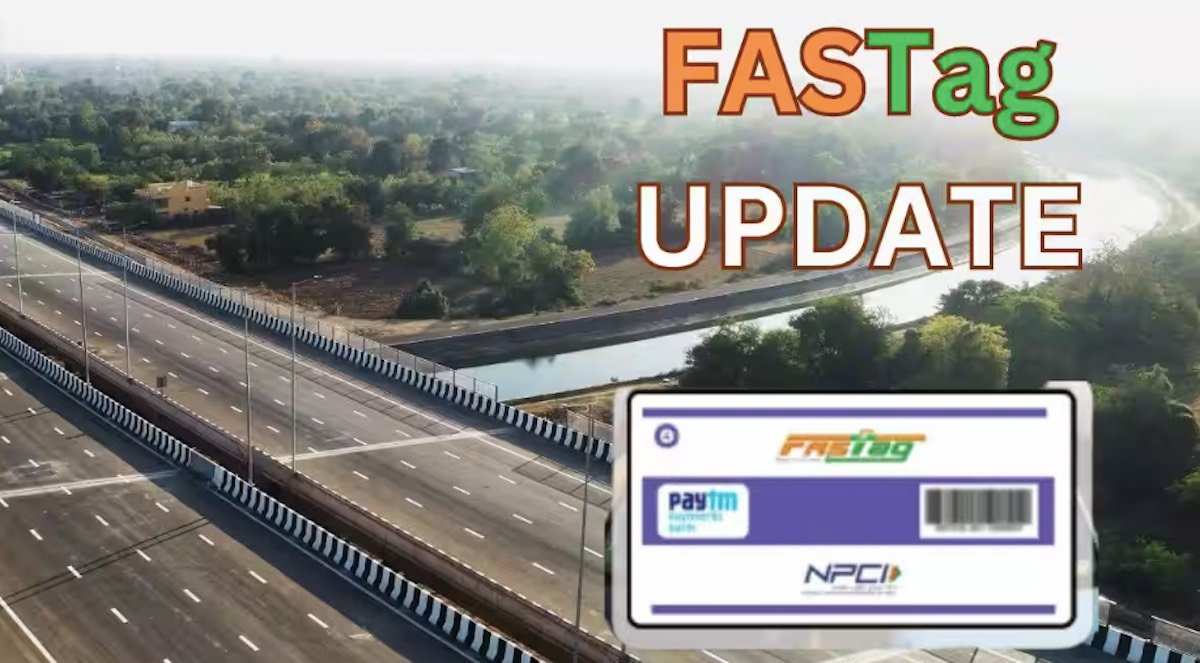The National Highways Authority of India (NHAI) has implemented new FASTAG rules from August 1. According to this new rule, users whose Fastag account has been closed for five years or more will have to change it.
Similarly, users whose Fastag account has completed three years will have to update their account. To update the Fastag account, users have to complete the ‘Know Your Customer’ i.e. KYC process.
For this, first of all, get information about the insurance date of the account from which you can know how old your Fastag is. If it has been three years, you need to update KYC. The last date for KYC for the Fastag account is 31 October.
How to do KYC?
There are some easy ways to complete the Online KYC process for a Fastag account
For this first of all open the IHMCL FASTag portal
After that, log in to the portal with the mobile number linked to your Fastag account
After that click on the ‘My Profile’ option
Check your KYC status. For this click on the ‘KYC’ tab and select ‘Customer Type’
After that give your ID and address information. Then your Fastag account will be KYC.
You can also update KYC for the Fastag account offline. For this, you need to contact the Fastag issuing bank. For this, you need to go to the nearest branch of the said bank. To update KYC for your Fastag account, you need to fill out the application form in which you have to fill in all your details. After this, your Fastag account will be updated by the bank.
According to government rules, those who have not updated their KYC may face trouble at the toll plazas, as the government has ordered the blacklisting of such FASTAG accounts from August 1. Similarly, the Government of India has also issued the One Vehicle, One FASTag rule.